How do I get the static URL/link to the JPEG on Flickr? I can’t find the “All Sizes page”, and the photo share/embed option does not seem to work. I did it yesterday, but I can’t remember how to do it today.
Sounds like a problem I had not too long ago.
Take a look at this thread I posted, it explains what I had to do, might work for you as well:
http://cs.finescale.com/fsm/general_discussion/f/50/t/167498.aspx
regards,
Jack
Ok, that makes sense, thanks for the link. I was certain that somehow I was able to just click on the pic though… How did you isolate the direct link in the first place?
Just open any flikr image on your account. At the bottom right of photo are some option buttons, click on ‘share photo’ which opens up several codes - choose HMTL embed. A code highlighted in blue will appear, right click to save and paste in notepad or wordpad.
Now you have to isolate the direct link to your photo. Here is an example of what it looks like. In bold is the important info for direct link:
Paste that in a new browser window and your photo will be isolated. Now you can look at the properties of the photo by right clicking the image. Another small window will open and that is where you can uncheckmark the box that is preventing direct links.
regards,
Jack
Ok, thanks. I was certain I did it easier than that before…[bnghead]
Np… this is a one time fix, and it should hold for any future image links you do - that is, back to normal and the option to ‘view all sizes’ button should again be available.
regards,
Jack
Great!
Sorry, another question [:$]…in the page info for my browser (I’m using Chrome, which could be the problem) there’s an “Images” setting. In the “Page Info” “Images” setting, “show all images” is already checked. Should I just try a different browser (i.e. Microsoft Edge)? I’m going to go ahead and try that while I’m at it.
Nevermind about Microsoft Edge. It doesn’t even have a “page info” or any photo settings.
Yet ANOTHER question, what will the “view all sizes” button look like and where will it be? Is it a right-clickable, or is it an actual Flickr service button?
The browser I use is Mozilla Firefox. With that I can access the image info directly by right-clicking the image. Out of curiousity, I downloaded Chrome, and I can’t access an image’s info, which is how I was able to find that box that needs to have the checkmark removed as illustrated below:
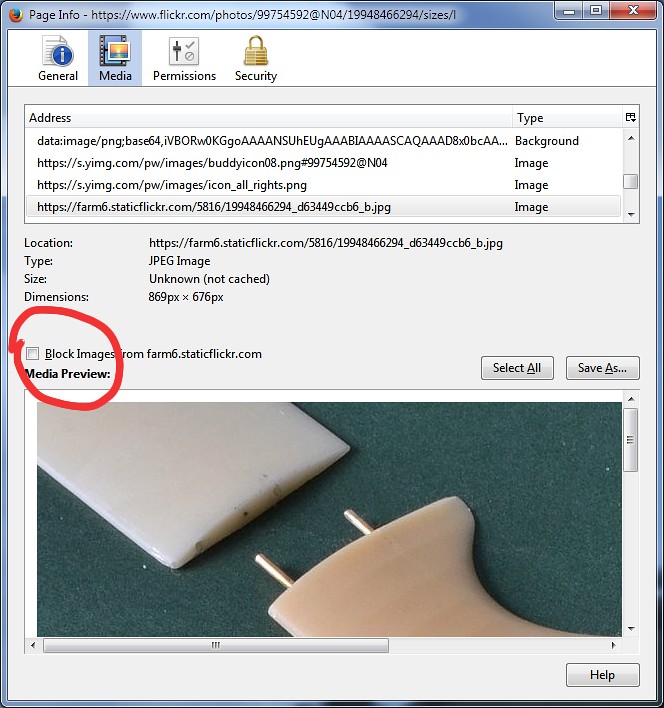
Once that is corrected, on your flickr account page, to ‘view all sizes’ the button associated with this is the downward arrow. Left clicking that pops open a small window menu:
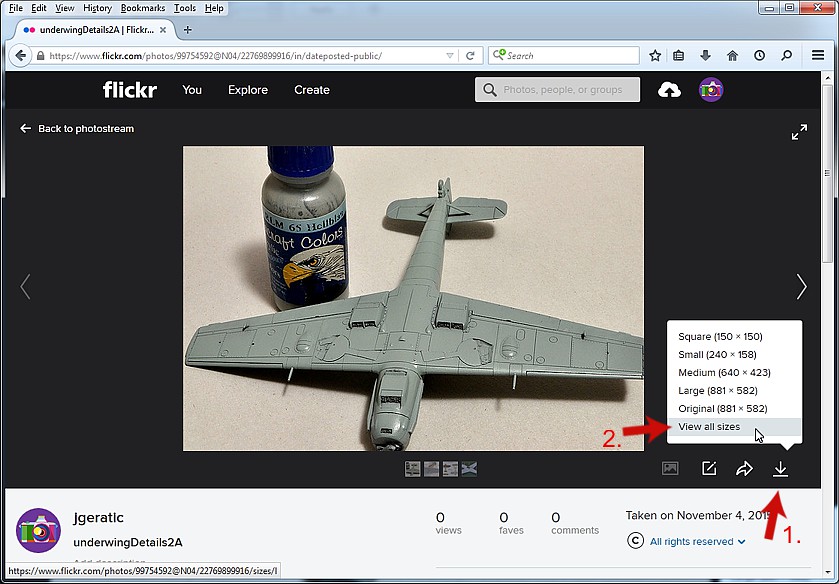
regards,
Jack
Thank you again! I’m making you regret ever answering my first query. I guess the fact that Flickr only works well on Firefox is a sneaky Yahoo ploy (Firefox and Yahoo are related, right?). I’ll download Firefox, and I’ll zip it on this thread[:#]
Glad to be of some help.
I dunno if they are related, but yeah you do need a yahoo account in order to use flickr.
regards,
Jack