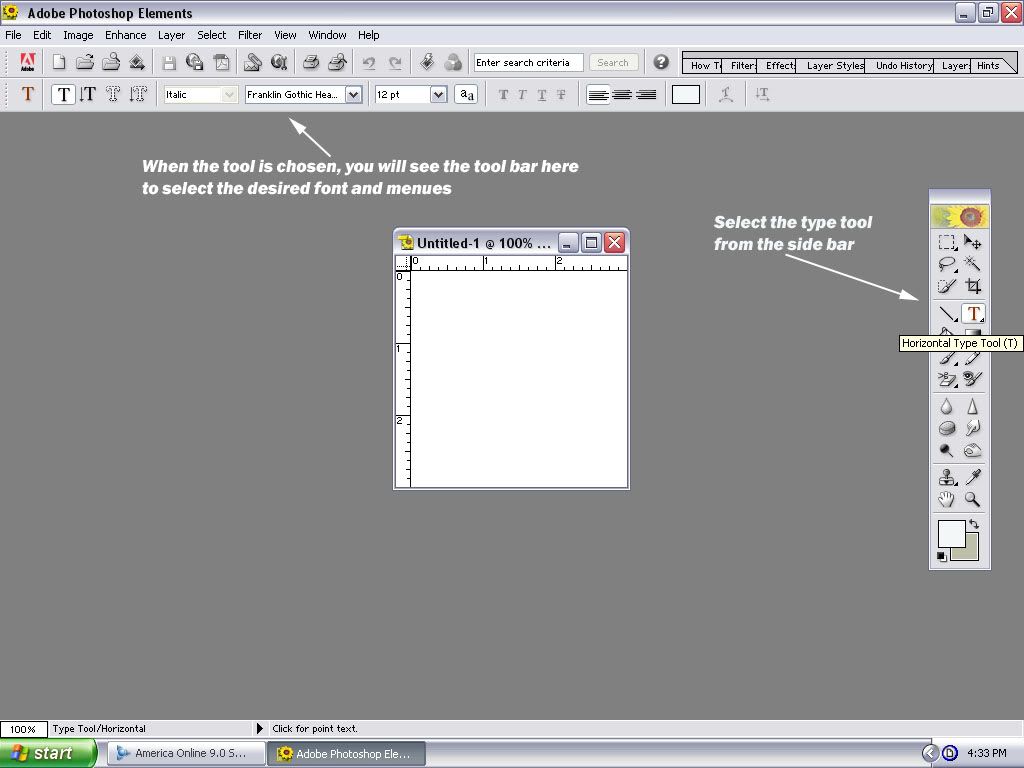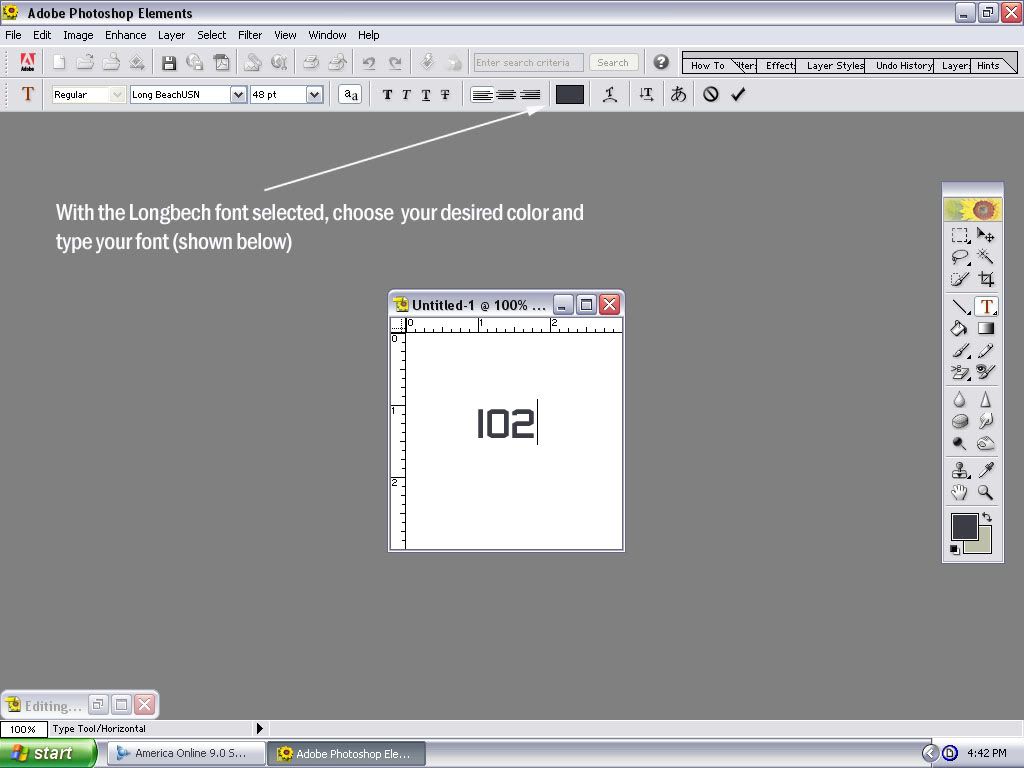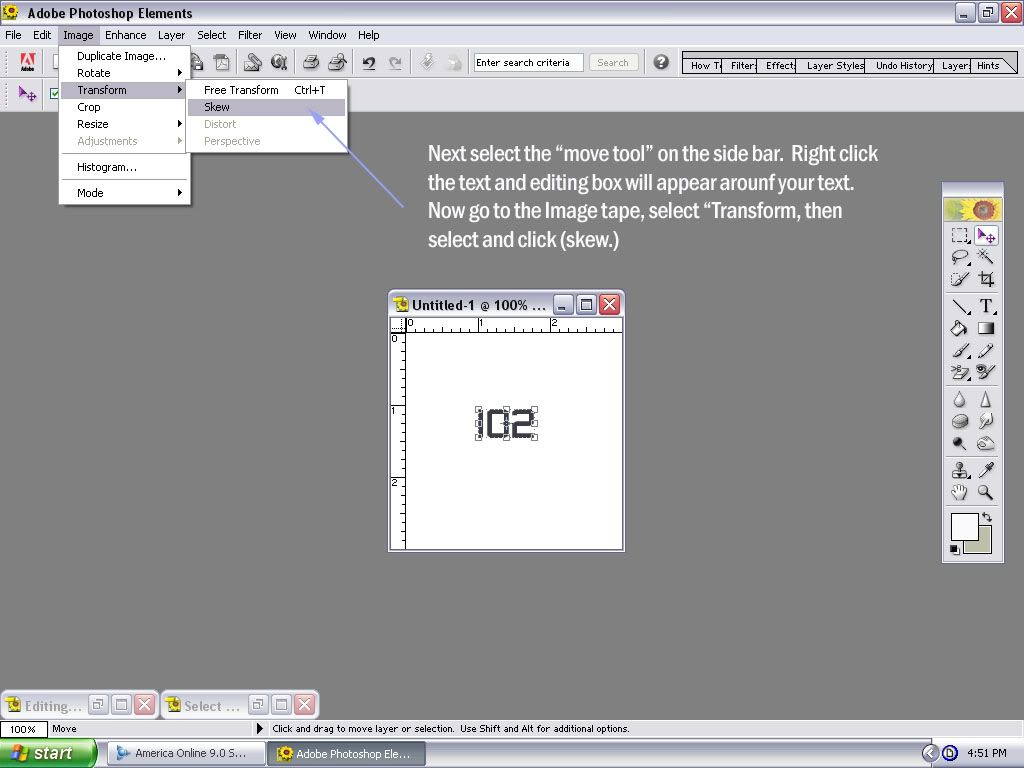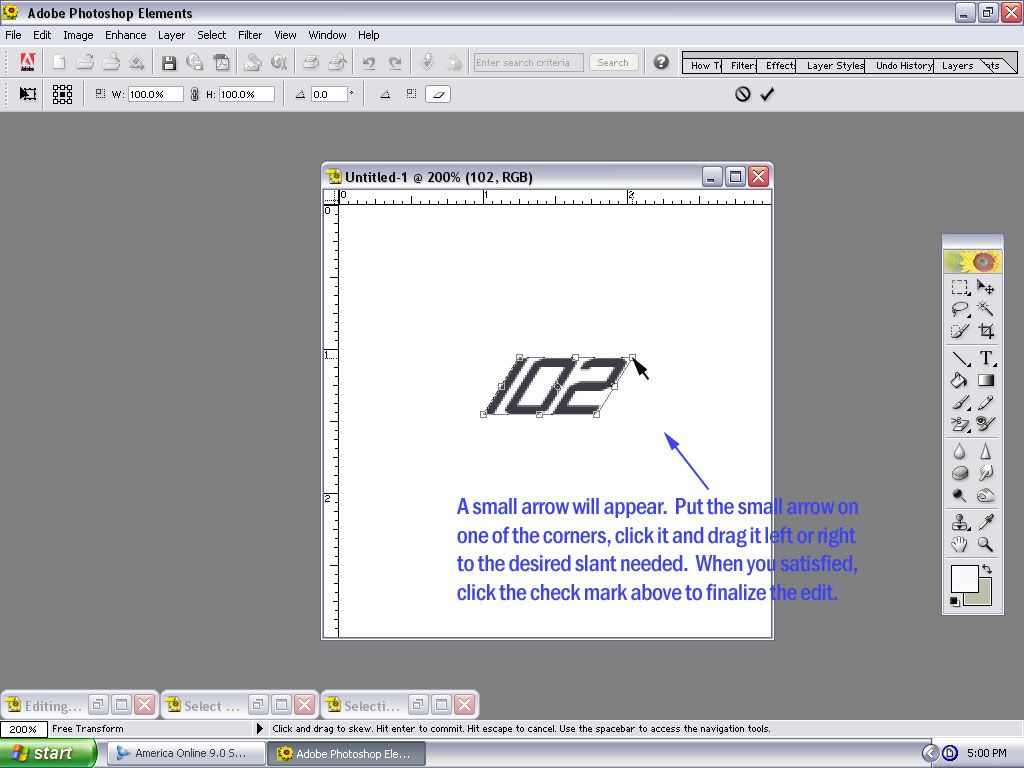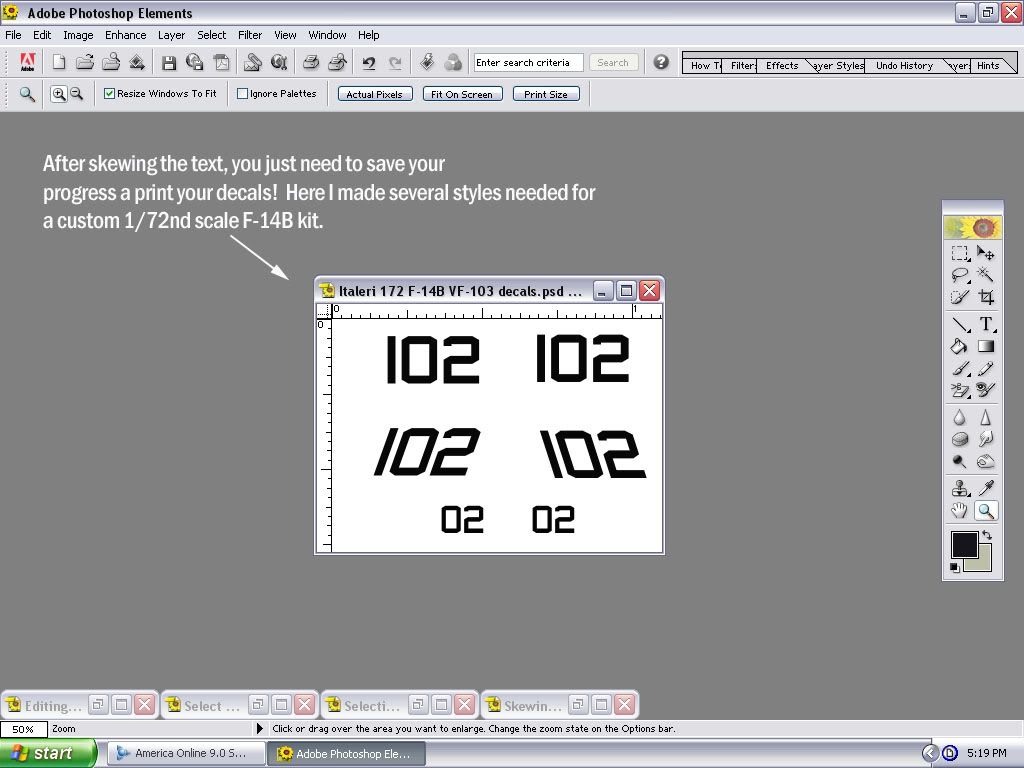From what I can find out, the LongBeach font is the one used by the USN for ship names and aircraft lettering. Has anyone bought it from www.kagi.com, and can you print out italic letters for the aircraft with it? Not much use to me if you can’t.
It does not appear that you can. I have the font, and italic is greyed out in Freehand8
Ashley - Do you have Photoshop? The only thing I can think is using the “faux italics” function in Photoshop, then importing into Freehand to clean up the lettering.
I purchased the Long Beach font from http://www.tlai.com/ not Kagi, the font doesn’t come with the italic type face. There are several ways to get italic from any font, Alltype http://pagetech.com/shop2/cat3_1.htm can generate different type faces for the same font e.g italic, bold, narrow and etc. Or you can buy Corel Draw or Adobe Illustrator and manually change the font by using different tools.
Yes, you can make the font in Italics, it’s just a matter “skewing.” For a recent F-14B, I made modex numbers in Longbeach and I had to slant the numbers properly like on the real aircraft. I put together a step by step of how I edit in Photoshop Elements. If you don’t have Photoshop, most other graphics and photo-editing programs such as Microsoft Paint (already on your PC), Corel Draw, and others I may be forgetting, all allow some “skewing”. Check your respective softeware programs. Just follow along to see just how easy it can be.